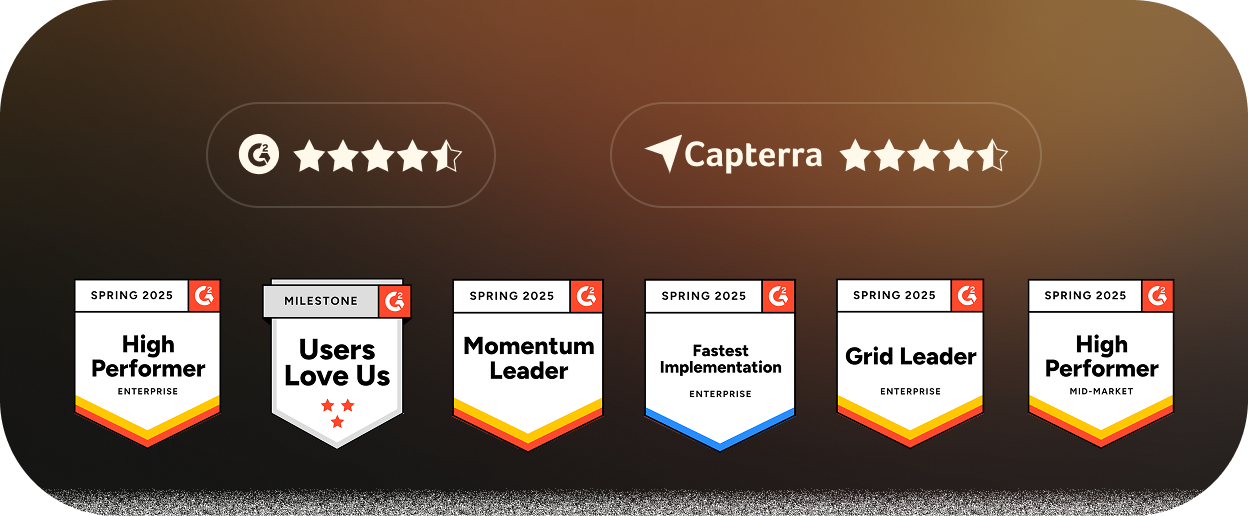Corporate Intranets
A corporate intranet is a private, secure digital workspace that connects employees, centralizes resources, and streamlines communication across an organization. This glossary explains what a corporate intranet is, how it works, key features, benefits, and best practices to help companies build a more connected and productive workforce.
What are corporate intranets?
Corporate intranets are private, internal networks used by organizations to share information, collaborate, and streamline communication among employees. They serve as a centralized platform where teams can access documents, company news, tools, and resources securely.
Intranets help improve productivity, support knowledge sharing, and foster a connected workplace—especially in large or remote teams.
Why are corporate intranets Important?
Corporate intranets improve productivity, streamline workflows, and promote a strong organizational culture by keeping everyone informed and connected.
They enable faster decision-making and reduce time wasted searching for information.
- Support employee collaboration and engagement
- Provide easy access to essential tools and data
- Strengthen internal communication
- Enhance knowledge management
What are the key features that define best corporate intranets?
- User-friendly CMS: Allows easy creation, editing, and organization of content.
- Powerful search: Helps employees quickly find documents, tools, or contacts.
- Single Sign-On (SSO): Enables secure, one-click access to multiple tools.
- Collaboration tools: Includes chat, forums, file sharing, and company news.
- Mobile access: Works smoothly on smartphones and tablets for remote use.
- Strong security: Offers data encryption, access controls, and user authentication.
- Third-party integrations: Connects with HR, communication, and productivity apps.
- Analytics & reports: Tracks usage and engagement to optimize performance.
- User profiles & communities: Supports team networking and knowledge sharing.
- Onboarding & training: Helps new employees get up to speed faster.
When should companies use a corporate intranet?
A corporate intranet becomes essential as teams grow or operate remotely. It’s especially useful during onboarding, policy updates, company announcements, and project collaboration.
- During rapid organizational growth
- While managing hybrid or remote teams
- For internal campaigns, recognition, or training
- To centralize access to shared resources
Where are corporate intranets used?
Corporate intranets are used across industries—tech, healthcare, education, retail, finance—to manage internal operations, employee engagement, and compliance.
- In offices, factories, and distributed remote teams
- Across departments for HR, IT, finance, and leadership
- As part of broader digital workplace ecosystems
Who uses corporate intranets?
Employees at all levels—from interns to executives—use corporate intranets to stay informed, access tools, and connect with coworkers.
- HR teams for policies and onboarding
- Managers for sharing goals, updates, and feedback
- Employees for news, directories, forms, and recognition
- IT teams for ticketing systems or tech support

Employee pulse surveys:
These are short surveys that can be sent frequently to check what your employees think about an issue quickly. The survey comprises fewer questions (not more than 10) to get the information quickly. These can be administered at regular intervals (monthly/weekly/quarterly).

One-on-one meetings:
Having periodic, hour-long meetings for an informal chat with every team member is an excellent way to get a true sense of what’s happening with them. Since it is a safe and private conversation, it helps you get better details about an issue.

eNPS:
eNPS (employee Net Promoter score) is one of the simplest yet effective ways to assess your employee's opinion of your company. It includes one intriguing question that gauges loyalty. An example of eNPS questions include: How likely are you to recommend our company to others? Employees respond to the eNPS survey on a scale of 1-10, where 10 denotes they are ‘highly likely’ to recommend the company and 1 signifies they are ‘highly unlikely’ to recommend it.
Based on the responses, employees can be placed in three different categories:

- Promoters
Employees who have responded positively or agreed. - Detractors
Employees who have reacted negatively or disagreed. - Passives
Employees who have stayed neutral with their responses.
What are some best practices for designing a corporate intranet?
Designing a corporate intranet requires careful planning to ensure it meets employee needs and enhances communication and collaboration. A well-structured intranet serves as a central hub for information sharing, team coordination, and cultural alignment.
- Prioritize user needs: Conduct employee research to identify pain points and design features that improve navigation and accessibility.
- Keep the interface simple: A clean, clutter-free layout helps users find information quickly.
- Use clear and consistent labeling: Simple labels make it easier for users to navigate different sections.
- Enable strong search functionality: A robust search bar helps employees locate resources quickly.
- Ensure mobile responsiveness: Design the intranet to work seamlessly on mobile devices.
- Foster collaboration: Include tools like chat, forums, and shared documents.
- Personalize content: Tailor dashboards and content to roles and departments.
- Track analytics and feedback: Monitor usage and collect feedback for ongoing improvements.
- Implement strong security: Use encryption, access controls, and comply with data regulations.
- Plan for scalability: Design a system that can evolve with organizational growth.
How do corporate intranets work?
Built using corporate intranet software, these platforms offer customizable dashboards, content management systems (CMS), communication tools, and integrations with apps like HRMS, Slack, or Zoom.
- Examples include Empuls, Happeo, Unily, Simpplr, and SharePoint.
- The best corporate intranets offer mobile access, SSO, strong search, and analytics
- Some solutions are pre-built, while others allow custom design and branding
What are the challenges in implementing a corporate intranet?
Organizations may face several challenges when launching a new intranet. These issues can affect usability, adoption, and long-term success.
- Accommodation: Meeting the needs of a diverse, remote, and global workforce can be difficult.
- Engagement: If the platform isn’t useful or accessible, employees may not use it.
- Security: Sensitive data must be protected using proper security protocols.
- Content management: Outdated or poorly organized content can reduce effectiveness.
- User experience (UX): A confusing layout leads to frustration and low usage.
- Technical expertise: Not all companies have the resources or IT staff to maintain the intranet.
What metrics should you track to measure the success of a corporate intranet?
To evaluate an intranet’s effectiveness, organizations should measure user engagement, satisfaction, and task efficiency.
- User engagement: Track how often and how long employees use the intranet.
- Content consumption: Analyze which content types (videos, articles) are most accessed.
- Task completion: Evaluate how easily users can complete common actions.
- Login data and usage time: Measure session frequency and duration.
- Employee satisfaction: Use surveys to collect feedback.
- Social interaction: Monitor likes, comments, and forum participation.
- Mobile usage: Check performance and access rates from mobile devices.
- Feedback mechanisms: Gather suggestions and improvement ideas from users.
How can a corporate intranet support effective communication among employees?
A corporate intranet enhances communication by offering centralized, accessible, and engaging channels for information exchange.
- Centralized information hub: Ensures consistent access to company updates and documents.
- Employee directories: Help employees connect across departments and locations.
- News and announcements: Keep staff informed on company-wide events or changes.
- Social features: Encourage community-building through profiles, comments, and recognition.
- Feedback tools: Enable staff to share opinions through surveys and polls.
- Mobile accessibility: Ensures communication is possible from anywhere.
- Tool integration: Connects with email, messaging, and calendar platforms for seamless workflows.
- Employee contributions: Encourage team members to share stories, blogs, or achievements.



.svg)






















































.svg)
.svg)

.svg)

.svg)
.svg)
.svg)

.svg)
.svg)
.svg)
.svg)
.svg)