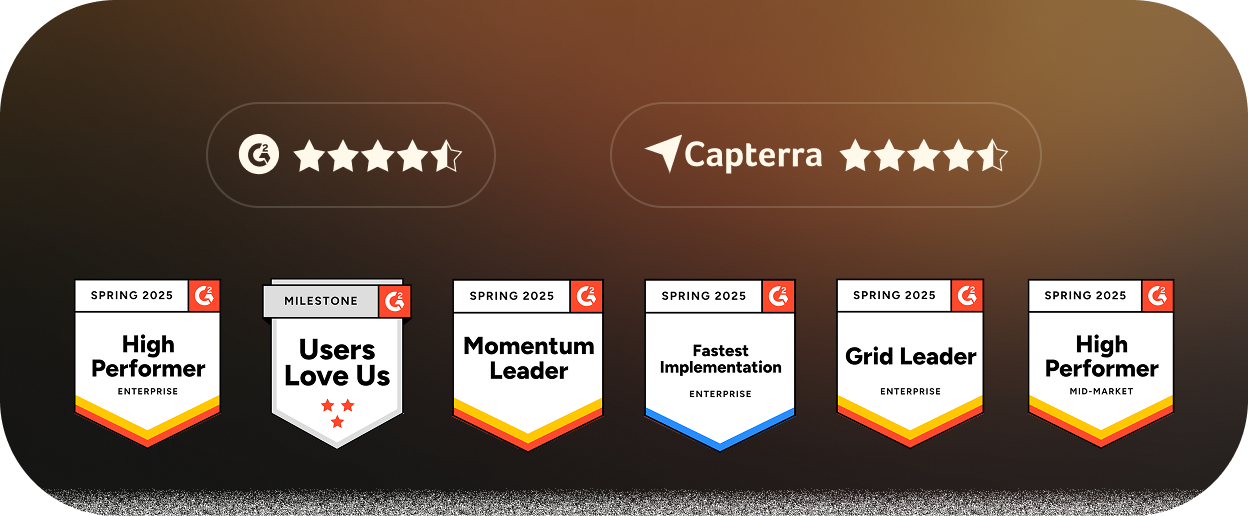Apl Intranet
Apl intranet ialah alat dalaman yang selamat yang membantu organisasi mengurus komunikasi, kerjasama dan perkongsian pengetahuan di kalangan pekerja. Ia bertindak sebagai platform terpusat untuk mengakses berita, dokumen, alatan dan kemas kini syarikat—bila-bila masa, di mana-mana sahaja. Apl intranet meningkatkan produktiviti, memperkemas aliran kerja dan memupuk tempat kerja yang lebih berhubung dan bermaklumat.
Apakah apl intranet?
Apl intranet ialah platform digital atau aplikasi perisian yang digunakan dalam organisasi untuk memudahkan komunikasi dalaman, perkongsian dokumen, kerjasama dan penglibatan pekerja. Ia bertindak sebagai hab berpusat di mana pekerja boleh mengakses berita, alatan, dasar dan sumber syarikat—dengan selamat dan cekap.
Mengapakah apl intranet penting?
Apl intranet meningkatkan ketelusan, meningkatkan produktiviti dan memupuk budaya tempat kerja yang berkaitan. Ia membantu mengurangkan pergantungan pada e-mel dan alat yang terputus sambungan dengan menyatukan maklumat di satu tempat.
- Memperkemas komunikasi merentas pasukan dan jabatan
- Menggalakkan perkongsian ilmu dan kerjasama
- Meningkatkan pengalaman dan penglibatan pekerja
- Mengurangkan masa yang dihabiskan untuk mencari maklumat
Bilakah anda perlu menggunakan aplikasi intranet?
Apl intranet menjadi penting apabila organisasi berkembang, pergi jauh atau memerlukan penyelarasan dalaman yang lebih baik.
- Semasa onboarding dan latihan
- Semasa menguruskan pasukan teragih atau hibrid
- Untuk mengehos dokumen dalaman, kemas kini dan kalendar
- Untuk menjalankan tinjauan, program pengiktirafan atau forum pasukan
Di manakah aplikasi intranet digunakan?
Apl intranet digunakan secara meluas merentas semua industri dan saiz syarikat. Mereka menyokong kedua-dua pekerja berasaskan pejabat dan jauh dengan menawarkan akses pada bila-bila masa, di mana sahaja.
- Dalam sektor teknologi, penjagaan kesihatan, kewangan, pendidikan dan pembuatan
- Dalam jabatan HR, IT, jualan dan kepimpinan
- Pada peranti mudah alih, desktop atau tablet
Siapa yang menggunakan aplikasi intranet?
Semua pekerja—daripada pekerja baharu hingga pemimpin kanan—menggunakan apl intranet untuk kekal bermaklumat, bekerjasama dan menyelesaikan tugas berkaitan kerja.
- Pasukan HR untuk dasar, orientasi dan pengumuman
- Pengurus untuk penyelarasan dan komunikasi projek
- Pekerja untuk mengakses alatan, borang dan kemas kini
- Pasukan IT untuk sokongan, dokumentasi dan tiket
Apakah langkah keselamatan yang perlu dipertimbangkan semasa memilih aplikasi intranet?
Apabila memilih apl intranet, organisasi mesti mengutamakan perlindungan data dan akses selamat untuk pekerja. Langkah keselamatan berikut adalah penting:
- Penyulitan data: Melindungi maklumat dalam transit daripada akses tanpa kebenaran.
- Log masuk tunggal (SSO): Memudahkan akses selamat melalui satu log masuk.
- Kawalan akses: Hadkan akses data berdasarkan peranan dan tanggungjawab pengguna.
- Audit keselamatan yang kerap: Membantu mengenal pasti dan membetulkan kelemahan secara proaktif.
- Pensijilan pematuhan: Memastikan pematuhan kepada piawaian seperti GDPR atau HIPAA.
- Pengesahan berbilang faktor (MFA): Menambah lapisan tambahan pengesahan pengguna.
- Perlindungan firewall dan antivirus: Mempertahankan terhadap perisian hasad dan ancaman siber.
- Pemantauan dan pelaporan: Menjejaki aktiviti dan tingkah laku pengguna yang mencurigakan.
- Kemas kini dan tampalan tetap: Melindungi daripada ancaman keselamatan baharu.
- Latihan pengguna: Mendidik pekerja tentang amalan terbaik untuk mengelakkan pelanggaran keselamatan.

Tinjauan nadi pekerja:
Ini ialah tinjauan pendek yang boleh dihantar dengan kerap untuk menyemak pendapat pekerja anda tentang sesuatu isu dengan cepat. Tinjauan ini mengandungi kurang soalan (tidak lebih daripada 10) untuk mendapatkan maklumat dengan cepat. Ini boleh diberikan secara berkala (bulanan/mingguan/suku tahunan).

Pertemuan satu lawan satu:
Mengadakan mesyuarat berkala selama sejam untuk sembang tidak rasmi dengan setiap ahli pasukan ialah cara terbaik untuk memahami apa yang berlaku dengan mereka. Memandangkan ia adalah perbualan yang selamat dan peribadi, ia membantu anda mendapatkan butiran yang lebih baik tentang sesuatu isu.

eNPS:
eNPS (skor Promoter Bersih pekerja) ialah salah satu cara paling mudah lagi berkesan untuk menilai pendapat pekerja anda tentang syarikat anda. Ia termasuk satu soalan menarik yang mengukur kesetiaan. Contoh soalan eNPS termasuk: Sejauh manakah anda mengesyorkan syarikat kami kepada orang lain? Pekerja menjawab tinjauan eNPS pada skala 1-10, di mana 10 menandakan mereka 'berkemungkinan besar' mengesyorkan syarikat dan 1 menandakan mereka 'sangat tidak mungkin' mengesyorkannya.
Berdasarkan maklum balas, pekerja boleh diletakkan dalam tiga kategori berbeza:

- Penganjur
Pekerja yang telah bertindak balas secara positif atau bersetuju. - Pengkritik
Pekerja yang telah bertindak balas secara negatif atau tidak bersetuju. - pasif
Pekerja yang kekal neutral dengan jawapan mereka.
Apakah metrik yang perlu digunakan oleh organisasi untuk menilai keberkesanan apl intranet mereka?
Untuk menilai impak apl intranet, jejaki gabungan aktiviti pengguna, penglibatan dan metrik produktiviti:
- Tingkah laku pengguna: Jejaki pelawat unik, paparan halaman dan tempoh sesi.
- Kemesraan pengguna: Gunakan tinjauan untuk menilai kemudahan navigasi dan kepuasan pengguna.
- Penggunaan mudah alih: Pantau akses melalui peranti mudah alih untuk memastikan kebolehaksesan.
- Penglibatan pekerja: Ukur suka, kongsi, ulasan dan penyertaan perbincangan.
- Metrik produktiviti: Menilai kadar penyiapan tugas dan garis masa projek.
- Kadar lantunan dan halaman keluar: Kenal pasti kandungan yang gagal untuk terlibat.
- Penggunaan kandungan: Jejaki muat naik, muat turun dan kekerapan kemas kini kandungan.
Kesan pada platform lain: Nilaikan pengurangan pergantungan pada e-mel atau alatan lain.
Apakah cabaran yang dihadapi oleh organisasi apabila melaksanakan aplikasi intranet?
Melaksanakan aplikasi intranet disertakan dengan pelbagai halangan teknikal dan organisasi. Cabaran biasa termasuk:
- Penglibatan pengguna: Menggalakkan penggunaan yang konsisten merentas pasukan.
- Navigasi dan kebolehgunaan: Mereka bentuk antara muka intuitif untuk akses mudah.
- Penyepaduan sistem: Menjajarkan intranet dengan alatan perusahaan sedia ada.
- Penyesuaian dan pemperibadian: Memenuhi keperluan unik pasukan yang pelbagai.
- Kebimbangan keselamatan: Melindungi data dengan protokol keselamatan yang kukuh.
- Pengurusan kandungan: Memastikan kandungan segar, relevan dan teratur.
- Sokongan dan penyelenggaraan: Menyediakan sokongan dan kemas kini teknologi berterusan.
- Rintangan budaya: Mengatasi keraguan terhadap teknologi baharu.
- Kebolehcapaian mudah alih: Memastikan akses lancar untuk pekerja semasa dalam perjalanan.
- Mengukur keberkesanan: Mentakrifkan metrik kejayaan yang jelas dan prestasi penjejakan.
Bagaimanakah apl intranet berfungsi?
Apl intranet dibina menggunakan platform intranet atau perisian intranet korporat yang menawarkan papan pemuka boleh disesuaikan, log masuk selamat, pengurusan kandungan dan keupayaan penyepaduan.
- Ciri termasuk SSO, akses mudah alih dan carian teguh
- Contoh: Microsoft SharePoint, Happeo, Empuls, Simpplr
- Apl intranet terbaik menawarkan keselamatan, pemperibadian, analitis dan penyepaduan pihak ketiga
- Ia boleh berasaskan awan atau dihoskan di premis, bergantung pada keperluan perniagaan
Bagaimanakah aplikasi intranet meningkatkan komunikasi pekerja?
Apl intranet memainkan peranan penting dalam meningkatkan komunikasi dan kerjasama dalaman. Faedah utama termasuk:
- Hab komunikasi berpusat: Menggabungkan berita, kemas kini dan sumber di satu tempat.
- Kemas kini masa nyata: Menyampaikan pengumuman dan makluman seluruh syarikat serta-merta.
- Pengurusan dokumen: Memastikan akses pantas kepada fail penting yang dikemas kini.
- Alat kerjasama: Menyokong ruang kerja kongsi dan perbincangan pasukan.
- Ciri sosial: Mendayakan suka, ulasan dan pengiktirafan untuk membina komuniti.
- Kandungan diperibadikan: Menyesuaikan berita dan kemas kini mengikut peranan atau jabatan.
- Kebolehcapaian mudah alih: Membenarkan komunikasi lancar pada peranti mudah alih.
- Aliran kerja diperkemas: Mengautomasikan pemberitahuan dan komunikasi berkaitan tugas.
Mekanisme maklum balas: Menggalakkan input pekerja melalui tinjauan atau kotak cadangan.



.svg)






















































.svg)
.svg)

.svg)

.svg)
.svg)
.svg)

.svg)
.svg)
.svg)
.svg)
.svg)