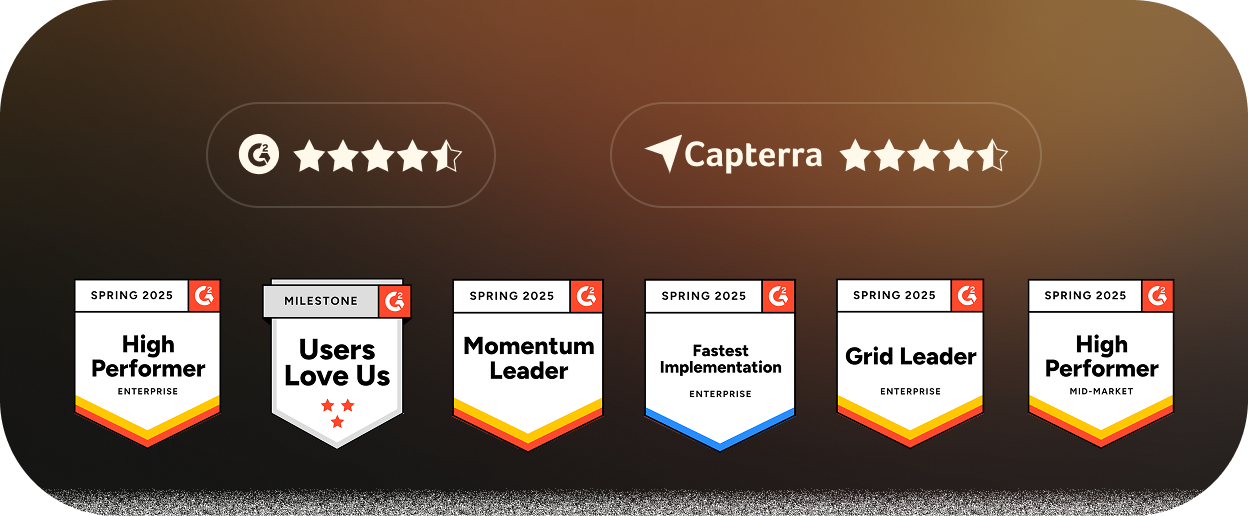Intranet-App
Eine Intranet-App ist ein sicheres internes Tool, das Unternehmen dabei hilft, die Kommunikation, die Zusammenarbeit und den Wissensaustausch zwischen Mitarbeitern zu verwalten. Sie dient als zentrale Plattform für den Zugriff auf Unternehmensnachrichten, Dokumente, Tools und Updates - jederzeit und überall. Intranet-Apps verbessern die Produktivität, rationalisieren Arbeitsabläufe und fördern einen besser vernetzten und informierten Arbeitsplatz.
Was ist eine Intranet-App?
Eine Intranet-App ist eine digitale Plattform oder Softwareanwendung, die in Unternehmen eingesetzt wird, um die interne Kommunikation, die gemeinsame Nutzung von Dokumenten, die Zusammenarbeit und das Engagement der Mitarbeiter zu fördern. Sie dient als zentraler Knotenpunkt, über den Mitarbeiter auf Unternehmensnachrichten, Tools, Richtlinien und gemeinsame Ressourcen zugreifen können - sicher und effizient.
Warum ist eine Intranet-App wichtig?
Eine Intranet-App verbessert die Transparenz, steigert die Produktivität und fördert eine vernetzte Arbeitsplatzkultur. Sie trägt dazu bei, die Abhängigkeit von E-Mails und unverbundenen Tools zu verringern, indem sie Informationen an einem Ort zusammenfasst.
- Optimiert die Kommunikation zwischen Teams und Abteilungen
- Förderung von Wissensaustausch und Zusammenarbeit
- Verbessert die Erfahrung und das Engagement der Mitarbeiter
- Reduziert den Zeitaufwand für die Suche nach Informationen
Wann sollten Sie eine Intranet-App verwenden?
Eine Intranet-App wird unentbehrlich, wenn Unternehmen wachsen, in die Ferne gehen oder eine bessere interne Koordination benötigen.
- Während der Einarbeitung und Schulung
- Bei der Leitung von verteilten oder hybriden Teams
- Zum Hosten von internen Dokumenten, Aktualisierungen und Kalendern
- Umfragen, Anerkennungsprogramme oder Teamforen durchführen
Wo wird eine Intranet-App eingesetzt?
Intranet-Apps sind in allen Branchen und Unternehmensgrößen weit verbreitet. Sie unterstützen sowohl Mitarbeiter im Büro als auch Mitarbeiter an anderen Standorten, da sie jederzeit und überall Zugriff bieten.
- In den Bereichen Technologie, Gesundheitswesen, Finanzen, Bildung und Fertigung
- In den Abteilungen HR, IT, Vertrieb und Führung
- Auf mobilen, Desktop- oder Tablet-Geräten
Wer nutzt eine Intranet-App?
Alle Mitarbeiter - von Neueinsteigern bis hin zu Führungskräften - nutzen Intranet-Apps, um informiert zu bleiben, zusammenzuarbeiten und arbeitsbezogene Aufgaben zu erledigen.
- HR-Teams für Richtlinien, Onboarding und Bekanntmachungen
- Manager für Projektkoordination und Kommunikation
- Mitarbeiter für Zugangstools, Formulare und Updates
- IT-Teams für Support, Dokumentation und Ticketing
Welche Sicherheitsmaßnahmen sollten bei der Auswahl einer Intranet-App berücksichtigt werden?
Bei der Auswahl einer Intranet-App müssen Unternehmen dem Datenschutz und dem sicheren Zugriff der Mitarbeiter Priorität einräumen. Die folgenden Sicherheitsmaßnahmen sind unerlässlich:
- Verschlüsselung von Daten: Schützt Informationen bei der Übertragung vor unbefugtem Zugriff.
- Einmalige Anmeldung (SSO): Vereinfacht den sicheren Zugriff durch eine einzige Anmeldung.
- Zugriffskontrolle: Begrenzt den Datenzugriff auf der Grundlage von Benutzerrollen und Zuständigkeiten.
- Regelmäßige Sicherheitsprüfungen: Hilft, Schwachstellen proaktiv zu erkennen und zu beheben.
- Compliance-Zertifizierung: Gewährleistet die Einhaltung von Standards wie GDPR oder HIPAA.
- Multi-Faktor-Authentifizierung (MFA): Fügt eine zusätzliche Ebene der Benutzerüberprüfung hinzu.
- Firewall und Antivirenschutz: Schützt vor Malware und Cyber-Bedrohungen.
- Überwachung und Berichterstattung: Verfolgt verdächtige Aktivitäten und Nutzerverhalten.
- Regelmäßige Updates und Patches: Schützt vor neuen Sicherheitsbedrohungen.
- Benutzerschulung: Informiert die Mitarbeiter über bewährte Verfahren zur Vermeidung von Sicherheitsverletzungen.

Umfragen zum Puls der Mitarbeiter:
Es handelt sich um kurze Umfragen, die häufig verschickt werden können, um schnell zu erfahren, was Ihre Mitarbeiter über ein Thema denken. Die Umfrage umfasst weniger Fragen (nicht mehr als 10), um die Informationen schnell zu erhalten. Sie können in regelmäßigen Abständen durchgeführt werden (monatlich/wöchentlich/vierteljährlich).

Treffen unter vier Augen:
Regelmäßige, einstündige Treffen für ein informelles Gespräch mit jedem Teammitglied sind eine hervorragende Möglichkeit, ein echtes Gefühl dafür zu bekommen, was mit ihnen passiert. Da es sich um ein sicheres und privates Gespräch handelt, können Sie so mehr Details über ein Problem erfahren.

eNPS:
Der eNPS (Employee Net Promoter Score) ist eine der einfachsten, aber effektivsten Methoden, um die Meinung Ihrer Mitarbeiter über Ihr Unternehmen zu ermitteln. Er enthält eine interessante Frage, die die Loyalität misst. Ein Beispiel für eNPS-Fragen sind: Wie wahrscheinlich ist es, dass Sie unser Unternehmen weiter empfehlen? Die Mitarbeiter beantworten die eNPS-Umfrage auf einer Skala von 1 bis 10, wobei 10 bedeutet, dass sie das Unternehmen mit hoher Wahrscheinlichkeit weiterempfehlen würden, und 1 bedeutet, dass sie es mit hoher Wahrscheinlichkeit nicht weiterempfehlen würden.
Anhand der Antworten können die Arbeitnehmer in drei verschiedene Kategorien eingeteilt werden:

- Projektträger
Mitarbeiter, die positiv geantwortet oder zugestimmt haben. - Kritiker
Mitarbeiter, die sich negativ geäußert haben oder nicht einverstanden waren. - Passive
Mitarbeiter, die sich bei ihren Antworten neutral verhalten haben.
Welche Messgrößen sollten Unternehmen verwenden, um die Effektivität ihrer Intranet-App zu bewerten?
Um die Wirkung einer Intranet-App zu beurteilen, sollten Sie eine Mischung aus Benutzeraktivität, Engagement und Produktivitätsmetriken verfolgen:
- Benutzerverhalten: Verfolgen Sie einzelne Besucher, Seitenaufrufe und Sitzungsdauer.
- Benutzerfreundlichkeit: Nutzen Sie Umfragen, um die Navigationsfreundlichkeit und die Zufriedenheit der Nutzer zu bewerten.
- Mobile Nutzung: Überwachen Sie den Zugriff über mobile Geräte, um die Zugänglichkeit zu gewährleisten.
- Engagement der Mitarbeiter: Messen Sie Likes, Shares, Kommentare und Diskussionsbeteiligung.
- Produktivitätsmetriken: Bewerten Sie die Erledigungsrate von Aufgaben und die Projektfristen.
- Absprungrate und Ausstiegsseiten: Identifizieren Sie Inhalte, die nicht überzeugen.
- Nutzung von Inhalten: Verfolgen Sie Uploads, Downloads und die Häufigkeit der Aktualisierung von Inhalten.
Auswirkungen auf andere Plattformen: Bewertung der geringeren Abhängigkeit von E-Mail oder anderen Tools.
Vor welchen Herausforderungen stehen Unternehmen bei der Implementierung von Intranet-Anwendungen?
Die Implementierung einer Intranet-App ist mit einer Reihe von technischen und organisatorischen Hürden verbunden. Zu den üblichen Herausforderungen gehören:
- Engagement der Benutzer: Förderung der einheitlichen Nutzung in allen Teams.
- Navigation und Benutzerfreundlichkeit: Gestaltung von intuitiven Schnittstellen für einen einfachen Zugang.
- Systemintegration: Abstimmung des Intranets mit den vorhandenen Unternehmenswerkzeugen.
- Individuelle Anpassung und Personalisierung: Erfüllung der individuellen Bedürfnisse unterschiedlicher Teams.
- Sicherheitsbedenken: Schutz der Daten mit starken Sicherheitsprotokollen.
- Verwaltung von Inhalten: Aktuelle, relevante und gut organisierte Inhalte.
- Unterstützung und Wartung: Laufende technische Unterstützung und Updates.
- Kultureller Widerstand: Die Überwindung von Vorbehalten gegenüber neuen Technologien.
- Mobile Zugänglichkeit: Sicherstellung eines reibungslosen Zugangs für Mitarbeiter, die unterwegs sind.
- Messung der Wirksamkeit: Festlegung klarer Erfolgskennzahlen und Verfolgung der Leistung.
Wie funktioniert eine Intranet-App?
Intranet-Apps werden mithilfe von Intranet-Plattformen oder Intranet-Software für Unternehmen erstellt, die anpassbare Dashboards, sichere Anmeldung, Inhaltsverwaltung und Integrationsfunktionen bieten.
- Zu den Funktionen gehören SSO, mobiler Zugriff und eine zuverlässige Suche.
- Beispiele: Microsoft SharePoint, Happeo, Empuls, Simpplr
- Die besten Intranet-Anwendungen bieten Sicherheit, Personalisierung, Analysen und die Integration von Drittanbietern
- Sie können je nach Geschäftsanforderungen Cloud-basiert oder vor Ort gehostet sein.
Wie verbessern Intranet-Anwendungen die Mitarbeiterkommunikation?
Intranet-Apps spielen eine zentrale Rolle bei der Verbesserung der internen Kommunikation und Zusammenarbeit. Die wichtigsten Vorteile sind:
- Zentraler Kommunikationsknotenpunkt: Bündelt Nachrichten, Updates und Ressourcen an einem Ort.
- Aktualisierungen in Echtzeit: Sofortige Bereitstellung von Ankündigungen und unternehmensweiten Warnmeldungen.
- Dokumentenverwaltung: Sorgt für schnellen Zugriff auf aktualisierte, wichtige Dateien.
- Werkzeuge für die Zusammenarbeit: Unterstützt gemeinsame Arbeitsbereiche und Teamdiskussionen.
- Soziale Funktionen: Ermöglicht Likes, Kommentare und Anerkennung, um eine Gemeinschaft aufzubauen.
- Personalisierte Inhalte: Maßgeschneiderte Nachrichten und Updates nach Funktion oder Abteilung.
- Mobile Zugänglichkeit: Ermöglicht nahtlose Kommunikation auf mobilen Geräten.
- Optimierte Arbeitsabläufe: Automatisieren Sie Benachrichtigungen und aufgabenbezogene Kommunikation.
Feedback-Mechanismen: Ermutigung der Mitarbeiter zu Beiträgen durch Umfragen oder Vorschlagskästen.



.svg)






















































.svg)
.svg)

.svg)

.svg)
.svg)
.svg)

.svg)
.svg)
.svg)
.svg)
.svg)