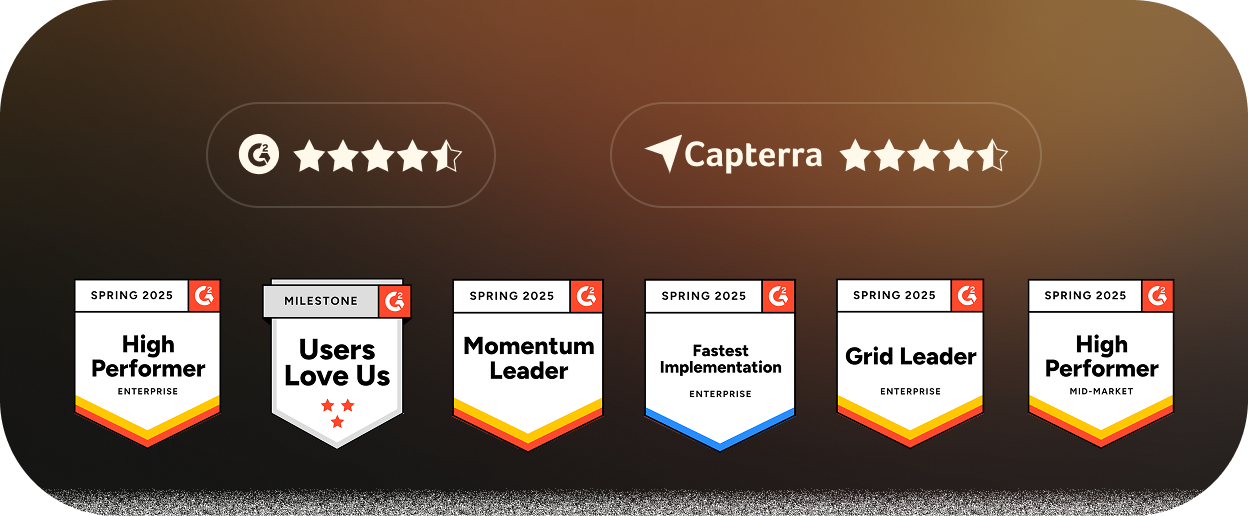App Intranet
Un'app intranet è uno strumento interno sicuro che aiuta le organizzazioni a gestire la comunicazione, la collaborazione e la condivisione delle conoscenze tra i dipendenti. Funge da piattaforma centralizzata per accedere a notizie, documenti, strumenti e aggiornamenti aziendali, sempre e ovunque. Le app intranet migliorano la produttività, snelliscono i flussi di lavoro e favoriscono un ambiente di lavoro più connesso e informato.
Che cos'è un'app intranet?
Un'app intranet è una piattaforma digitale o un'applicazione software utilizzata all'interno delle organizzazioni per facilitare la comunicazione interna, la condivisione di documenti, la collaborazione e il coinvolgimento dei dipendenti. Funziona come un hub centralizzato dove i dipendenti possono accedere a notizie, strumenti, politiche e risorse condivise dell'azienda, in modo sicuro ed efficiente.
Perché è importante un'app intranet?
Un'applicazione intranet migliora la trasparenza, incrementa la produttività e favorisce la cultura della connessione sul posto di lavoro. Aiuta a ridurre la dipendenza dalle e-mail e dagli strumenti scollegati, consolidando le informazioni in un unico luogo.
- Semplifica la comunicazione tra i team e i reparti
- Incoraggia la condivisione delle conoscenze e la collaborazione
- Migliora l'esperienza e il coinvolgimento dei dipendenti
- Riduce il tempo di ricerca delle informazioni
Quando utilizzare un'applicazione intranet?
Un'applicazione intranet diventa essenziale quando le organizzazioni crescono, diventano remote o richiedono un migliore coordinamento interno.
- Durante l'inserimento e la formazione
- Gestione di team distribuiti o ibridi
- Per ospitare documenti interni, aggiornamenti e calendari
- Per eseguire sondaggi, programmi di riconoscimento o forum di gruppo.
Dove si usa un'applicazione intranet?
Le app intranet sono ampiamente utilizzate in tutti i settori e in tutte le aziende. Supportano sia i dipendenti in ufficio che quelli in remoto, offrendo un accesso in qualsiasi momento e ovunque.
- Nei settori tecnologico, sanitario, finanziario, educativo e manifatturiero.
- All'interno dei dipartimenti HR, IT, vendite e leadership.
- Su dispositivi mobili, desktop o tablet
Chi usa un'app intranet?
Tutti i dipendenti, dai nuovi assunti ai dirigenti, utilizzano le app intranet per tenersi informati, collaborare e completare le attività lavorative.
- Team HR per le politiche, l'onboarding e gli annunci
- Manager per il coordinamento e la comunicazione del progetto
- Dipendenti per l'accesso a strumenti, moduli e aggiornamenti
- Team IT per il supporto, la documentazione e la gestione dei ticket.
Quali sono le misure di sicurezza da prendere in considerazione quando si sceglie un'applicazione intranet?
Nella scelta di un'applicazione intranet, le organizzazioni devono dare priorità alla protezione dei dati e all'accesso sicuro per i dipendenti. Le seguenti misure di sicurezza sono essenziali:
- Crittografia dei dati: Protegge le informazioni in transito da accessi non autorizzati.
- Single sign-on (SSO): Semplifica l'accesso sicuro attraverso un unico login.
- Controllo degli accessi: Limita l'accesso ai dati in base ai ruoli e alle responsabilità degli utenti.
- Audit di sicurezza regolari: Aiuta a identificare e risolvere le vulnerabilità in modo proattivo.
- Certificazione di conformità: Assicura l'adesione a standard come il GDPR o l'HIPAA.
- Autenticazione a più fattori (MFA): Aggiunge un ulteriore livello di verifica dell'utente.
- Protezione firewall e antivirus: Difende da malware e minacce informatiche.
- Monitoraggio e reporting: Traccia le attività sospette e il comportamento degli utenti.
- Aggiornamenti e patch regolari: protegge dalle nuove minacce alla sicurezza.
- Formazione degli utenti: Istruisce i dipendenti sulle migliori pratiche per evitare le violazioni della sicurezza.

Sondaggi sul polso dei dipendenti:
Si tratta di brevi sondaggi che possono essere inviati frequentemente per verificare rapidamente cosa pensano i vostri dipendenti di un argomento. Il sondaggio comprende un numero ridotto di domande (non più di 10) per ottenere rapidamente le informazioni. Possono essere somministrati a intervalli regolari (mensili/settimanali/trimestrali).

Incontri individuali:
Organizzare riunioni periodiche di un'ora per una chiacchierata informale con ogni membro del team è un modo eccellente per farsi un'idea reale di ciò che sta accadendo. Poiché si tratta di una conversazione sicura e privata, aiuta a ottenere maggiori dettagli su un problema.

eNPS:
L'eNPS (employee Net Promoter score) è uno dei metodi più semplici ma efficaci per valutare l'opinione dei dipendenti sulla vostra azienda. Include una domanda intrigante che misura la fedeltà. Un esempio di domande eNPS è il seguente: Quanto è probabile che raccomandi la nostra azienda ad altri? I dipendenti rispondono al sondaggio eNPS su una scala da 1 a 10, dove 10 indica che è "altamente probabile" che raccomandino l'azienda e 1 indica che è "altamente improbabile" che la raccomandino.
In base alle risposte, i dipendenti possono essere classificati in tre diverse categorie:

- Promotori
Dipendenti che hanno risposto positivamente o sono d'accordo. - Detrattori
Dipendenti che hanno reagito negativamente o in disaccordo. - Passivi
I dipendenti che sono rimasti neutrali nelle loro risposte.
Quali sono le metriche che le organizzazioni dovrebbero utilizzare per valutare l'efficacia della loro applicazione intranet?
Per valutare l'impatto di un'applicazione intranet, tracciate un mix di metriche di attività, coinvolgimento e produttività degli utenti:
- Comportamento degli utenti: Tracciare i visitatori unici, le pagine viste e la durata della sessione.
- Facilità d'uso: Utilizzate dei sondaggi per valutare la facilità di navigazione e la soddisfazione degli utenti.
- Utilizzo dei dispositivi mobili: Monitorare l'accesso tramite dispositivi mobili per garantire l'accessibilità.
- Coinvolgimento dei dipendenti: Misurare i like, le condivisioni, i commenti e la partecipazione alle discussioni.
- Metriche di produttività: Valutare i tassi di completamento delle attività e le scadenze dei progetti.
- Tasso di rimbalzo e pagine di uscita: Identificare i contenuti che non riescono a coinvolgere.
- Utilizzo dei contenuti: Tracciare i caricamenti, i download e la frequenza di aggiornamento dei contenuti.
Impatto su altre piattaforme: Valutare la riduzione del ricorso alla posta elettronica o ad altri strumenti.
Quali sono le sfide che le organizzazioni devono affrontare quando implementano le applicazioni intranet?
L'implementazione di un'applicazione intranet comporta una serie di ostacoli tecnici e organizzativi. Le sfide più comuni includono:
- Coinvolgimento degli utenti: Incoraggiare un utilizzo coerente tra i team.
- Navigazione e usabilità: Progettare interfacce intuitive per facilitare l'accesso.
- Integrazione del sistema: Allineare la intranet con gli strumenti aziendali esistenti.
- Personalizzazione e personalizzazione: Soddisfare le esigenze uniche di team diversi.
- Problemi di sicurezza: Proteggere i dati con solidi protocolli di sicurezza.
- Gestione dei contenuti: Mantenere i contenuti freschi, pertinenti e ben organizzati.
- Assistenza e manutenzione: Assistenza tecnica e aggiornamenti continui.
- Resistenza culturale: Superare l'esitazione verso le nuove tecnologie.
- Accessibilità mobile: Garantire un accesso agevole ai dipendenti in movimento.
- Misurare l'efficacia: Definire chiare metriche di successo e monitorare le prestazioni.
Come funziona un'app intranet?
Le app intranet sono costruite utilizzando piattaforme intranet o software intranet aziendali che offrono dashboard personalizzabili, login sicuro, gestione dei contenuti e funzionalità di integrazione.
- Le funzionalità includono SSO, accesso mobile e ricerca avanzata.
- Esempi: Microsoft SharePoint, Happeo, Empuls, Simpplr
- Le migliori app intranet offrono sicurezza, personalizzazione, analisi e integrazioni con terze parti.
- Possono essere basati su cloud o ospitati on-premise, a seconda delle esigenze aziendali.
In che modo le app intranet migliorano la comunicazione tra i dipendenti?
Le app Intranet svolgono un ruolo centrale nel migliorare la comunicazione e la collaborazione interna. I vantaggi principali includono:
- Hub di comunicazione centralizzato: Riunisce notizie, aggiornamenti e risorse in un unico luogo.
- Aggiornamenti in tempo reale: Consegna istantaneamente annunci e avvisi a livello aziendale.
- Gestione dei documenti: Garantisce un accesso rapido a file importanti e aggiornati.
- Strumenti di collaborazione: Supporta spazi di lavoro condivisi e discussioni di gruppo.
- Caratteristiche sociali: Consente di ottenere like, commenti e riconoscimenti per creare una comunità.
- Contenuti personalizzati: Adatta le notizie e gli aggiornamenti in base al ruolo o al reparto.
- Accessibilità mobile: Permette di comunicare senza problemi sui dispositivi mobili.
- Flussi di lavoro semplificati: Automatizza le notifiche e le comunicazioni relative alle attività.
Meccanismi di feedback: Incoraggiare i contributi dei dipendenti attraverso sondaggi o cassette dei suggerimenti.



.svg)






















































.svg)
.svg)

.svg)

.svg)
.svg)
.svg)

.svg)
.svg)
.svg)
.svg)
.svg)